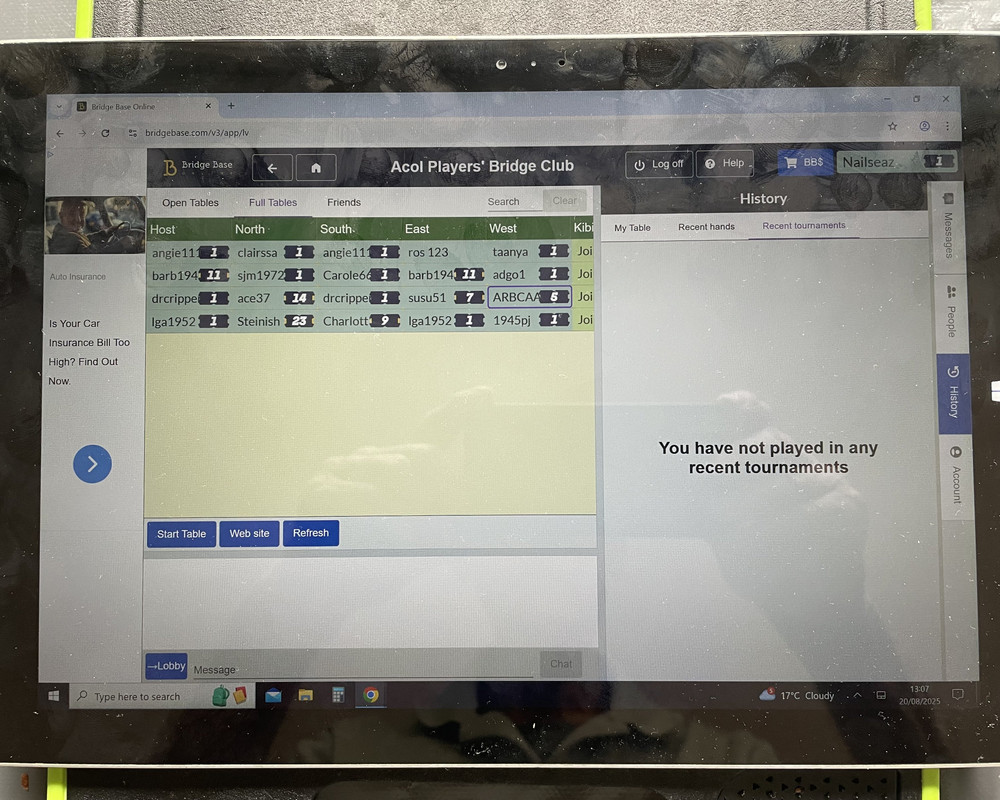My wife has an MS Surface Pro notepad. She wants to Kib others playing (and learn) but the line between the Tables and the right side box covers the Kib tabe so she can't tap on it. How do I move that line to the left - off that tab?
Note: I wanted to include a pic of the screen of the Surface Pro but the only 'insert image' I can see here is to insert a HTTP link??
Page 1 of 1
MS Surface Pro
#2

Posted 2025-August-20, 16:55
 prescot_td, on 2025-August-20, 06:21, said:
prescot_td, on 2025-August-20, 06:21, said:
My wife has an MS Surface Pro notepad. She wants to Kib others playing (and learn) but the line between the Tables and the right side box covers the Kib tabe so she can't tap on it. How do I move that line to the left - off that tab?
Press on the line and drag it to the right.
Quote
Note: I wanted to include a pic of the screen of the Surface Pro but the only 'insert image' I can see here is to insert a HTTP link??
Upload the screenshot to an image hosting service (e.g. imgur.com, snag.gy), then use the link to the image.
#4

Posted 2025-August-21, 09:34
Solved - - - - I plugged in a mouse - it recognised the mouse - the mouse recognised the line - the line moved - job done
#5

Posted 2025-August-22, 12:44
Google "surface pro how to drag" to find out how to do it with the touch screen.
Page 1 of 1

 Help
Help